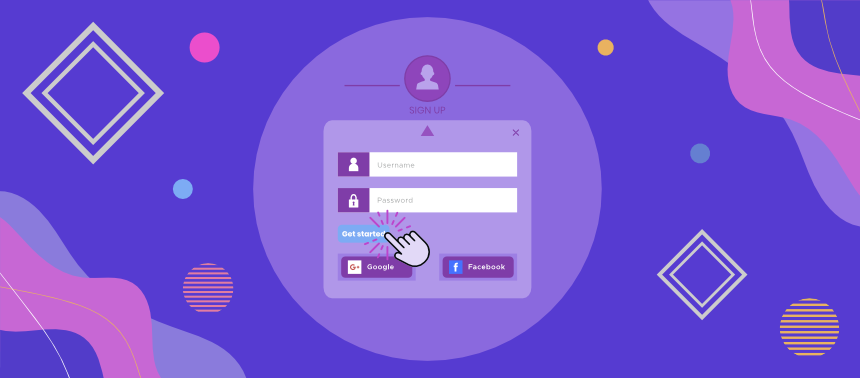What's New? Custom Calculators
Lead Form Optimization: 9 Tips for Converting
What is a lead form?
Lead forms are designed to capture email addresses and other personal information from potential customers.
The type of form you create depends on what you intend to do with that contact information, but the most common forms are:
- Registration forms
- Newsletter sign-up forms
- Contact forms
- Content downloads
If you’re collecting lead information for email marketing purposes, you should consider offering something in return. Take a look at these lead magnets and how they can grow your email list.
Lead form optimization
Your lead generation page has been specifically designed to increase form conversions, and the form is the gateway for them to make that conversion. So it’s essential that your lead generation form is the best it can be.
Take a look at these tips for lead form optimization and you may see a sharp increase in lead generation.
1. Place forms above the fold
Your lead forms should be placed above the fold, which is all the content visitors will see before they scroll.
Your form is the next step for leads, so has to take pride of place on the page. It’s where engagement is highest on any page, so you’ll want to take advantage of that.
Plus, you have to consider that not all visitors will scroll down through your content, and you don’t want to risk losing leads because it was hidden away at the bottom of the page.
2. Consider the best form length for your audience
The number of fields you include is an important factor in lead form optimization. Longer forms with too many fields can be off-putting to leads. Not just because they can be frustrating to fill out, but also because not everyone wants to hand over all their information.
Shorter forms with one or two fields covering the essentials (like names and email addresses) will convert the largest number of leads.
But here’s the catch. Longer forms will generate more qualified leads.
What do we mean by more qualified leads?
The more form fields a person is happy to fill out, the more qualified they’re considered as a lead. Qualified leads are much more likely to become a customer, which is evidenced by their willingness to hand over that information.
So which is better, long or short forms?
Well, this wholly depends on your target audience, where they are in the sales funnel and the intent of your lead gen form.
More people are likely to complete the form if there are fewer fields. So, if you’re collecting subscribers for your email list, then a short and snappy form is best (as you’re playing a numbers game). And, you can easily leverage additional information from subscribers with a promotion further down your email series.
A longer form might be more suited to free trial sign-up forms. Leads who’re interested in a trial are further down the sale funnel, so are more likely to fill out more fields to test your product.
The other benefits of collecting this much information for this example is that you also gather marketing data about what type of leads are interested in your product and how much they’re using it. Allowing you to employ a data-driven strategy and easily inform changes in the future.
3. Think about which fields are required
Required fields are those a lead will need to fill out before continuing. It’s likely that at least the email address field of your form will be required, as this is the basic information you’ll need to nurture a lead.
It can be tempting to make all fields required when creating a lead form, in order to collect as much contact data as possible.
But this can be a deterrent for leads, as they’ll be reluctant to share too much at once. Stick to the essentials like Email, Name and Company at first. And collect more targeted data when you’ve built trust with them.
That’s not to say that you shouldn’t include optional fields. If you have one or two required fields, there’s no harm in asking for some other details. Leads can make the decision on whether to fill them out.
By doing this, you can identify your more qualified leads.
When building forms with Shout, you can easily make forms fields required.
Mark required fields accordingly
Most commonly, required fields are denoted by an asterisk (*) next to the field name. But if you’re concerned your leads won’t recognize this, then there’s no hard him writing ‘required’ next to each field that needs to be filled out.
You should also have something set up to highlight required fields that leads have missed when trying to submit. We’d recommend an auto-scroll back to the first field they missed and let them work their way back down.
4. Make it clear what information you’re asking for
When a lead is filling out a form, they should never have to click away or delete their text to check what information they’re entering.
By this, we’re alluding to field names. It’s common practice to put the field name above the text area. But we’ve seen some form builders placing the name inside the field itself, which then disappears when a lead starts filling out the text.
If a lead then forgets if they’re supposed to be entering a name or an email, they have to delete the text to double-check. This will create friction and may prevent them from converting.
Lead form optimization is all about user experience. If your form is clear and easy to use, you’ll see a higher conversion rate. So, the best practice would be to place the field name above and inside the text area.
5. Write a strong call-to-action
Your CTA can be the determiner for whether or not a lead converts. A strong call-to-action is eye-catching and compels people to take the next step. But it this can be a difficult feat to achieve when you’re working with such limited space.
How do you write a CTA that stands out?
Here are a few things to consider when writing a CTA for your lead form:
Ensure you have a great design
Its design should contract with the rest of your page design (for it to stand out)
Write compelling copy (that is action or benefit based)
Place it where there is maximum visibility
Address a need or problem for leads
It shouldn’t compete with another CTA
Your CTA is equally as crucial as the form itself, so it’s essential you put work into optimizing it. What specific CTA buzzwords you use will depend on what step you’re encouraging leads to take.
Take a look at our article for more information on writing a call-to-action that converts.
6. Write compelling copy with the form
Whilst you’ll have a strong CTA to match your web form, you’ll also need to write copy to accompany them on your lead gen page.
Your page needs a persuasive title that makes it clear why leads are there or describe your promotion (if you’re offering one in return for their personal information).
Then, write an appropriate amount of content below the fold inline with your SEO (Search Engine Optimization) strategy to generate organic traffic to your landing page.
Here are a few tips to optimize your page content:
- Personalize copy
- Focus on the benefits of your offer
- Ensure your content is readable (concerning text size, grammar and spelling)
- Concise and clear (people don’t have time to read reams of text)
We’ve written a whole article on this topic, why not take a look at how to create lead capture pages that convert visits into clicks.
7. Split test forms and CTAs
Conducting A/B tests on your content (forms, copy and CTAs) is the very best way to determine what produces the highest conversion rate.
When it comes to split testing your lead gen form, you’ll need to consider changing the following elements between variants.
- Number of fields
- Which fields are required
- CTA button text
- Design
- Page headline
But don’t test more than one element at once. You can create multiple variants for a single element, but in doing so you’ll also need to collect more data. Typically, you should be collecting data from at least 100 visitors per test variation.
8. Minimize friction on forms and pages
Friction is caused by any element on a landing page that’s stopping leads from converting. One of the most prolific causes of friction is content that is bunched too closely together.
Your page copy needs to be scannable, or leads may become overwhelmed by all the content. A good solution to this is to include plenty of white space on your page, to give leads a chance to breathe.
The other benefit to white space is that you can easily draw attention to page elements with your design (such as that all-important CTA button).
We mentioned in Tip #3 that you could include optional fields in your lead generation form. This will give some agency back to leads and remove some friction by allowing them to choose what information they hand over.
Here are a few other tips to reduce friction for lead form optimization:
- Only make essential fields required
- Create a great design for your lead gen form and page
- Ensure text is readable and scannable
- Make sure your page load time isn’t slow
- Have a clear value proposition
9. Include your Privacy Policy
Linking to your Privacy Policy from your form illustrates transparency, which will go a long way in building trust with your audience.
If you’re concerned about a link competing with your primary CTA, you can create a quick privacy statement below your form instead.
Something along the lines of “No credit card required” or “Unsubscribe anytime”. Although simple, it relates to your offer and encourages leads to put a little faith in you.
Avoid using words like “spam” or “fraud”. The association of these words alone is enough to decrease conversion rates.